Whenever I’ve done a self-publishing seminar, I’ve always gotten a lot of questions about ISBNs. Truthfully, I don’t think about ISBNs a lot, but the questions seem to be numerous. I think that’s because ISBNs are required in the print world, but are generally optional in the ebook world, so people have trouble reconciling these two disparate concepts. I thought I’d take just a minute here to do an ISBN primer. If you were ever curious about ISBNs, this is the post for you. If ISBNs bore you out of your mind, then this, sadly, is not your post. But do check back next week. I’ve got an interesting topic coming up.
What is an ISBN?
It stands for International Standard Book Number. Booyah! That was simple, right? In most countries, ISBNs are given to authors and publishers free. For some reason, that is no the case in the US — and for further reference, my discussion of ISBNs is limited to their use in the US. (I’ll get into costs below) The ISBN is either 10 or 13 digits.
Is it Required?
For print books, yes. For ebooks, generally no. Any print book has to have an ISBN. While ebooks are not required to have an ISBN, some people will assign an ISBN to their ebook. Most ebook vendors do not require an ISBN, however, they will list one if you have one.
So, once I get an ISBN, that’s the single identifier I need for my book and I’ll never need a new one?
No. Absolutely not. I think this is where people get confused with ISBNs. They are not the single identifier of your book. They are an identifier for a single edition of your book. At best, they identify an edition of your book that was published in a particular year in a particular way. Your book needs a different ISBN number for every version. The paperback 6″x 9″ version of your book has a different identifier than the paperback 5″x 8″ version of your book. The hardback version has yet a different ISBN. Your ebook version will have a different ISBN, too. If you update the edition, you’ll need another ISBN. The ISBN is a way to make sure, if you’re a library, for example, and you’ve lost a book and you want to replace it, that you can get the exact same edition to replace it. You’re not going to order Life First, wanting the 6″x 9″ book and get the 5″ x 8″ book instead. Your book will likely have multiple ISBNs. It’s not a big deal. If Stephen King’s publisher were to switch publishers and the new publisher were to republish one of his book, it would have a new ISBN. Stephen King wouldn’t fret about it. You shouldn’t either.
Whoa! Multiple ISBNs. How much do these things cost?
ISBNs cost somebody something (the cost varies, depending on the quantity purchased). The good news is, whatever the cost is, you don’t have to pay any of it. Yes, you can get all your ISBNs for nothing. $0. Sounds good, right? So, here’s the deal. In the US, the company Bowker has the exclusive right to sell ISBNs. They are the only company that can sell them. If you, as an individual want to buy one ISBN, it will cost you $150. However, if you buy in bulk you can get them for cheaper (10 for $275, 100 for $575; the company’s website says to contact them if you want bulk pricing above 100). I suspect bulk pricing drops the cost to a few cents per ISBN. This is why you’ll get yours for free. Let me explain. Most companies that offer print-on-demand publishing, like Createspace, will give you a free ISBN. Why? Because a book needs an ISBN before it can be published. Now, imagine an author goes to Createspace to set up his book for sale and learns that he/she can’t use Createspace until he/she goes to another site and spends $150 on an ISBN. Many authors might just decide they don’t want to do this. That means Createspace has lost a customer. So, instead of losing customers at this stage, Createspace goes in and buys ISBNs at the bulk rate (which I’m guessing is pretty low). But even at a low rate, seems like Createspace would just pass that cost directly onto you through an ISBN fee. Only they can’t. Because Bowker has exclusive rights to sell ISBNs. If Createspace charges you for it, then they’re violating Bowker’s exclusive right. So, you get your ISBN for free (well, at least at no direct cost; I’m sure their cut of the profits over time will pay for the ISBN). Ebook distributors Smashwords and Draft2Digital also provide free ISBNs. They distribute to Apple, which used to require ebooks to have ISBNs. Apple has changed this requirement, but Smashwords and D2D still assign ISBNs to books they distribute. (Edited to Add: You can “buy” ISBNs from CreateSpace, but it appears they’re acting as a conduit for Bowker and you have to agree to something at Bowker’s site to exercise this purchase option. So, if you’re agreeing to stuff with Bowker, it’s clear CreateSpace can’t charge you money for it without some agreement from Bowker, first.)
So, what if I don’t want a free ISBN? Can I buy my own?
Wow, you turn down free. Big spender. 😉 Yes, you can buy your own.
Isn’t it better for me to own my own ISBN?
Depends on what you’re doing. If you’re truly a publisher and you’re going to be a publishing company publishing your own books as well as others, then yes, buy the ISBNs. Go find out how much it costs when you buy in real bulk (and tell me, because I’m dying to know). However, if you’re really going to just be publishing your own books, what’s the point of paying for the ISBNs that someone will give you for free?
What’s the difference between and ISBN I buy and one I get for free?
The difference is who it lists as the publisher. If you accept a free ISBN, the publisher will be listed as the company you received the ISBN from (ie. Createspace, Smashwords, D2D). They paid for the ISBN so they’re listed as publisher. If who is listed as publisher really matters to you, then buy the ISBN. However, publisher doesn’t mean owner. The person who owns the content is the copyright holder. Again, I just can’t see James Patterson fretting over who issued his ISBN number, if he switches publishers, or his publisher is acquired and they start reissuing old works with new ISBNs. An ISBN is just a number associated with a book’s physical properties. Having Createspace listed as publisher does not give Createspace the right to print copies without your permission, because you haven’t assigned them those rights as the copyright holder. If you do buy your own ISBN and list yourself as publisher, check into your local laws. Some jurisdictions require publishing businesses (which is what you declare yourself when you buy an ISBN direct from Bowker) to have licenses and pay certain business fees.
What do you recommend?
You have to do what works best for you. But, my humble opinion is, if you’re just starting out in self-publishing and want to test the waters, just take the freebie. There are a lot more pressing things to deal with than ISBNs. However, if you really want to be a publisher, and your goal is to put out lots of books, then act like a publisher and buy some ISBNs. I think most people just want to publish their own books and it’s not worth the time or money for most people to buy their own ISBNs.
Can I get a single identifying number for my books?
Possibly. There is a thing called an LCCN, which is a Library of Congress catalog number. Books published by major publishers are generally given LCCNs. Libraries use the number to catalog books. This used to be one number per book. However big publishers actually get two now: one for the paperback and one for the ebook. Self-publishers are not eligible for traditional LCCNs, however they can apply for print-only LCCNs through the PCN program (what PCN stands for escapes me at the moment). PCNs are not guaranteed though; you have to apply. I wrote an IU post about how self-publishers can get an LCCN. Feel free to read it, if you want more info.
And that is it. I got nothing else to say about ISBNs. I hope this helps.
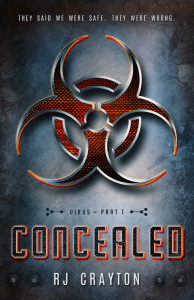 Also, if you haven’t checked it out yet, please visit the Concealed Kindle Scout page, take a look at the excerpt, and if you like it, vote using the the blue NOMINATE ME button.
Also, if you haven’t checked it out yet, please visit the Concealed Kindle Scout page, take a look at the excerpt, and if you like it, vote using the the blue NOMINATE ME button.