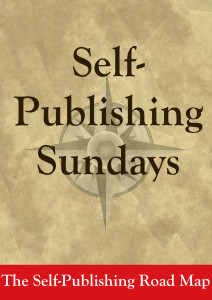 Since I’ve got a new book coming out tomorrow, I thought today’s post would tackle one of the least fun parts of self-publishing: updating back matter.
Since I’ve got a new book coming out tomorrow, I thought today’s post would tackle one of the least fun parts of self-publishing: updating back matter.
Back matter is exactly what it sounds like — all the matter at the back of your book. It usually includes your author bio, mailing list sign-up forms, book club questions and the “Also by this author” section. When you’re first starting out, that Also by section is really easy. But once you publish a few books, it becomes cumbersome.
I just updated the Also By section for all my other books. It took a minute for me to get my stuff together. Because I had fewer books, I used to just do it a little more haphazardly. However, I recently started including thumbnail book covers with the book descriptions in the Also By section (in thumbnail size; so I don’t jack up the Kindle delivery fee too much). Because of this, I had to figure out the best way to update this back matter for all the books. Since I think I have a good system, I thought I’d share it. It’s simple. Not anywhere near brain surgery, so prepare not to be amazed.
Here it is: Create a file called back matter. Then, put all your back matter descriptions (pics, too) in it. It was that simple. If you distribute on Amazon AND other vendors, you’ll need a couple of files. I use a distributor to send to other vendors, so I actually created two back matter files. One is called BackmatterZonMAY2016 (see, I date it, so I can know its the most recent one). The other is called BackmatterD2D2016.
Why two files? Links. All the text and images are the same, but the Amazon back matter file includes links to the Amazon purchase page. Because I use D2D to distribute to the other vendors, I link to my website book pages in that file. This is because the same D2D file will go to the other three vendors (Apple, Kobo and Barnes & Noble). Someone in a group I’m in mentioned, you could set up a new book for each vendor in order to do custom links, but then you’ve got to update three different files each time you publish a new book. This is worth it when you sell a lot on each of the other vendors. So far, I haven’t sold enough at the other sites (compared to Amazon) to make me want to put in that kind of time. But, I could. And I would if I thought the return was worth it.

And that’s it. Once I got the two files set up, I simply opened all the Word versions of my fiction (Life First, Second Life, Third Life: Taken, Four Mothers and Almost Perfect [my free short story]). I’d navigate to the Also By section, delete the old one and replace it with the new one. Then I’d delete the current title from the list. So, if I just dumped the updated back matter in Life First, the very first book in the Also By section would be Life First. Well, the person is reading Life First, and they don’t need that in the Also By section, so I delete it. When I go to Second Life, I leave the Life First description, but delete Second Life, and so on.
Making sure all the links worked, and updating all the back matter and uploading the new files to all the sites actually took me an entire afternoon (ugh). But, I think it will work a bit quicker now that I have the system down. And of course, reader will have an accurate look at what else I’ve been doing (or am about to do — because Exposed is due out in June, I actually included it in the updated back matter. Umm, no, I don’t want to do that again next month).
Updating the back matter is a tedious, but necessary evil. Do you have any back matter hacks?
I agree, it is so tedious. I just published my fourth book and am now understanding that it will only get more tedious with more books. I like your idea. I’ve started using vellum for publishing and I might try to incorporate your idea with it.
You know, you’re the fourth person in the course of the past week who’s mentioned Vellum. I’d never heard of them until recently, and now they keep popping up all the time. I’ll have to check them out.
thanks so much for sharing your tips. This new writer greatly appreciates it. I love the idea of including thumbnail pics of book covers! Brilliant!
You’re welcome. Glad to share.
thanks so much for sharing your tips. This new writer greatly apprecates it. I love the idea of including thumbnail pics of book covers! Brilliant!
Oh, what a great idea, thank you! I’ve been simply copying and pasting the back matter from one title to the next. This will make at least one part of my indie life a lot easier. And happy launch day!
Yes, I had been just pulling from the other books, too, but it got to be too complicated because I had to go to a couple different files to pull the data. So, I like having a back matter file. The key is keeping it updated. I actually tweaked my short story collection blurb and realized in a couple of the books, I hadn’t updated the collection’s blurb. Hopefully, this file will help me keep thing consistent and updated.
Thumbnail cover pics are a brilliant idea.
Thanks, Yvonne. The brilliant idea is one I stole. I saw it in someone else’s book and thought I’d like to do it, too. The key is to make sure the pic is pretty small. Otherwise, you could end up with a higher delivery fee on Amazon.