
Note: Author Jim Brown and I will be giving a FREE self-publishing seminar Saturday, April 9, from 2-4 p.m. at the College Park Book Festival. Stop by if you’re local.
Happy Sunday to you. Last week, we talked about the basics of self-publishing. This week, I promised to offer some guidance on how much money it costs to self-publish.
So, how much money does it cost to self-publish? Unfortunately there’s no simple answer that’s right for everyone. If you know the right people, you can publish for exactly zero dollars. Yes, $0. However, to get away with this feat, you’ll need to have a friend who’s capable of doing your editing at no cost and you’ll need to be able to design a cover and format your books yourself. If you’re doing a paperback book, you’re going to have to rely on technology working perfectly.
Most people aren’t so lucky to have an editing friend who will work for free and skills to do everything else themselves. That’s why people pay for assistance. So, what are the things that people pay for when publishing a print or ebook?
- Editing. This would be your most extensive cost. Editing fees can range from a hundred dollars to a couple thousand dollars. An editor in the $400-$800 range is not an unreasonable amount to spend, and should get you decent quality. You can get editors for more or less. That doesn’t mean they’re awful (if they cost less) or that they’re bilking you (if they cost more). The key thing with any editor is to get references. The editor should be able to provide you with clients you can talk to. The editor should also offer you a sample edit (usually a few pages) so each of you can get a feel for the other’s works. Some editors will require a sample edit before quoting you a price. If you write pretty clean, they’ll charge you less than if your writing needs a ton of editing. There are lots of companies that offer to help authors with their self-publishing dreams. They tend to charge exorbitant fees and do crappy work. If there’s a company specializing in everything — editing, covers, formatting–investigate them before purchasing anything. Google them and see what people are saying. If the things aren’t very nice, don’t use them. Again, as I mentioned before, you can get your editing done for free if you feel confident your beta readers have caught all the story issues and you happen to know an editor or grammarian who can catch the errors in your manuscript and is willing to do it for free. My book includes a list of sites where you can find editors. Some authors, if they feel confident in the editing skills of each person, will swap manuscripts, or offer a trade of services, in order to get this editing cost down to zero.
- Covers. A lot of authors don’t know graphic design. They try to put together a cover and it looks like it was created hastily with Microsoft Paint (because it was). If you’re not good with covers, there are some really cheap ways to get good covers. Many sites offer “pre-made” covers. You can find them for as little as $5 on Fiverr, or you can get them from other sites (usually in the $30-$75 range). With Pre-mades, you tend to get a very professional looking cover, but it’s not something that was designed just for you. Because of that, the cover may not be as tight a fit for your story. You can pay to get a custom-designed cover. The prices for this vary greatly. Some will do it for as little as $60, while others charge upwards of $600. It just depends. Like anything else, work within your budget and get recommendations from other authors. (Don’t know any? Join some groups — Facebook author groups and www.kboards.com.)
- Formatting. If your book is going to appear as an ebook or a paperback, it has to be formatted to meet the vendor’s requirements. Most times this can be done with a simple Microsoft Word file and a little bit of care. Each vendor (Amazon, Apple, Barnes & Noble) or distributor (Smashwords, Draft2Digital) has a free style guide you can download so you know how to format the document. As a practical matter, if you use the Smashwords Style guide to format your ebook, it will generally work for all vendors. Paperback formatting is different than ebook formatting, so it’s likely you’ll need two MS Word documents–one for the ebook and one for the paperback. Now, here’s the thing, some people say they are technologically challenged and just can’t do this. I’m not going to argue with anyone over their skills. I still would recommend trying to format it yourself. Why? Because if you need to make a change to your book — fix typos that were found after publishing, add a sample chapter from your newest release, or update the back matter* so it includes the most recent book you’ve published–then you’ve got to get that formatter to go in and make that change. Wouldn’t it just be easier to go to your Microsoft Word file, make the change and upload it to the vendor? If you think so, then try to figure out how to format yourself. There are some templates out there to make formatting easy. A template is a pre-set up file that allows you to simply paste your text in and end up with a perfectly formatted book. Joel Friedlander sells some templates. I’ve never used one, but Friedlander has a solid reputation in indie publishing, so I suspect they’re quite good. You would buy one or two templates and use them for each book you want to format, so it’s a one-time cost and it can be applied over multiple books. However, if you do want to hire a formatter, go ahead. As far as I know, formatters range in price from $30-$70 (this is based on prices I’ve seen advertised; I have never hired a formatter). The formatting cost will be applied to each book when it’s formatted, and you’ll be charged for each version–the ebook and the print. Check with the formatter about the cost of updates.
- Copyright Registration. I’m sure you’ve heard that you automatically have copyright once you put your words down in tangible form (ie, paper or computer). While this is true in theory, as a practical matter, that copyright is worthless. You can only sue someone for copyright infringement (pretending your work is theirs) if you have actually registered your copyright with the US Copyright office (for those of us in America. Please note, I’m speaking only of US laws. If you’re in another country, I suggest you check the copyright rules there.) Copyright registration is $35 for a single work by a single author, and $55 for all other works (multiple authors, multiple stories/collections, etc.). I absolutely recommend registering your copyright. However, I know several authors who don’t think it’s worth their time. If your book does become successful enough that you fear it might be taken, you can still register a copyright. As long as you register within 5 years of publication, you are presumed in the court as the genuine copyright owner and entitled to all the protections that entails.
So, those are the three items you would likely pay for when self-publishing an e-book or print book. If you are self-publishing a paperback book, you can possibly have a couple of extra costs.
- Wrap-around Cover. Cover designers generally charge for an ebook front, and then will ask for an additional fee if you want them to create a “wrap-around” cover for print. The wrap-around cover includes a front, spine and back of the book. The wrap around cover cannot be created until you have the print manuscript formatted. You only know the width of the spine after you know the page count and trim size (often 6″x 9″, but multiple sizes are available). This cover add-on is usually done at a flat fee in the $20-$50 range (that’s in addition to the cost of the ebook cover).
- Proof copy. With a print book, the only additional cost you might incur is that of a print Proof Copy of your book. A proof copy is an actual physical copy of the book as it will look printed. The proof lets you know if anything you’ve fromatted looks wonky or not as you expected. Generally, the Proof costs $3-to $5 (plus shipping, usually $4-$5). So estimate $10 for the proof. If you use a company like CreateSpace, there are no fees to upload your manuscript or to publish it. You can choose a digital proof rather than paying to get one printed. But even CreateSpace notes that things don’t always turn out looking the same, and recommends paying for the proof copy. I would agree. I used a different font for discussion questions. It looked fine on the screen, but absolutely terrible when I received the physical book.
- ISBNs. I don’t recommend buying your own ISBN, but some people choose to spend money on them. ISBN stands for international standard book number. All printed books need one. Ebooks can have one, but it’s generally not required (I believe Apple requests all ebooks have an ISBN). In many countries, ISBNs are free. In the US, they are only sold by Bowker and cost $125 for one (10 for $295, and they get cheaper the more you buy). However, most of the companies that deal with self-publishers will give you an ISBN for free. Therefore, I don’t recommend buying your own. You’re asking, but shouldn’t I have my own number? No. It’s just an identifier, and your book needs several. You need an ISBN for each edition–the paperback, the ebook, the hardback. If you make changes and create a second edition, you need a new ISBN. A book is likely going to have multiple ISBNs. Paying for your own is just adding an extra expense to your docket for little value. If your goal is to be a publishing company and you want to publish all sorts of people’s books, including your own, probably spend the money and buy blocks of ISBNs (which are cheaper in high volume – 100 cost $575). However, for the average person who’s publishing a book, this is just throwing good money away.
I think I’ve covered the bulk of the things that self publishers spend money on. If you wanted to buy each and every one of them, your publishing costs will be higher than if you do some of the work yourself.
<<<<<<<Check out my Kindle Scout book.
My book Concealed is competing for a Kindle Press contract over at Kindle Scout. Check out the excerpt and if you like it, click the blue NOMINATE ME button. Those who voted for books selected for publication by Kindle Press, will receive a FREE ebook copy when the book is published.
* Back matter is the stuff in the back of the book, after the text is finished. It usually includes sections titled: About the Author, Other books by this author, FREE PREVIEW, Join our Mailing List.
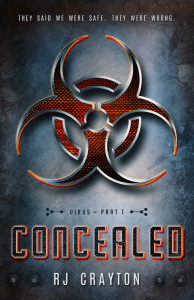
This is great, R.J. You have all of the necessary basics in one post. I’m still a little confused about ISBNs. I’ve read editorials from various writers stating they’re necessary. But then others, such as you, say otherwise. I can understand that, as part of the package with a traditional publishing house, you’d get an ISBN. But, if you’re going to self-publish – and subsequently pay for services like editing and artwork yourself – wouldn’t you also have to pay for an ISBN?
Good question. All printed books require an ISBN. Somebody has to pay for that ISBN. The good news is, it doesn’t have to be you, the author. Let me explain.
Companies like Createspace, ones that are print on demand publishers, can only earn money if they can get a book the author has written printed and to market for sale. If an author goes to Createspace and uploads his/her book only to learn that in order to actually finish the process and get the book on the shelf, he/she will have to pay another company, Bowker, $150 before they can publish their book, they might just decide not to publish the book. Createspace doesn’t want that. They want the author not to have any roadblocks to publishing. So, Createspace goes in and buys a ton of ISBNs so that when authors come to them, the author can easily complete the book publishing process, (No, hey, go pay that other guy $150). Now, the question you might be asking is, well, why doesn’t Createspace charge you for the ISBN? Because they can’t. Bowker has the exclusive right to sell ISBNs in the US. If Createspace charges you for it, they’re selling it, and they can’t. So, they have to give it to you.
Now, you can go and purchase your very own ISBN. But, why? In my opinion, it doesn’t matter that much who paid for the thing. Now, if you take the Createspace assigned ISBN, it will list Createspace as the publisher (because it comes from the Createspace stock). However, if Stephen King switches publishers–or the publisher gets acquired by a larger company and has a new name, and a book is reissued with a new ISBN, does he really care? Not a wit. And neither should you. It’s a number. It represents who printed the book at the time that the number was issued. If you update the book and reissue it, it gets a new ISBN. If you were to get an ISBN for your ebook, it would be different than the one for your print book. If you created a hardback, you’d need yet another ISBN. In my opinion, it’s not worth my time and certainly not my money to fool with paying for my own when someone is willing to give me one for free. Who owns the content is determined by the copyright, not the ISBN, and the content is what matters, not the number.
As for ebooks, only one company I know requires an ISBN. That’s Apple. If you use a distributor like Smashwords or Draft2Digital, they will also give you a free ISBN (for the same reason that Createspace does; they can’t sell them to you; and they’d lose some business if they demanded you get your own). If you check out Bowker’s site, they offer the public 100 ISBNs for $575. I imagine that if you buy in really bulk quantities (like tens of thousands of hundreds of thousand), they only cost pennies. Whatever the cost is, it’s cost effective for the companies to buy the large quantities and give them to the author for free.
Anyway, I hope that helps. Again, someone is paying for the ISBN (Createspace, D2D, Smashwords); it just doesn’t have to be you.
Yes, it does. Thank you, R.J.
Really good info. RJ. And good luck with the seminar.
Thanks, Yvonne.